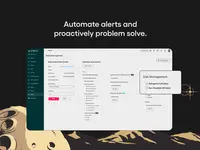Overview
What is Atera?
Atera is a platform that enables IT professionals to gain access, visibility, and control over all their networks and devices from anywhere. Users can manage their IT operation from patch management, IT automations, advanced reporting, alerts, helpdesk, ticketing, and it…
Unified IT Management
Great, Especially for a 1-Person IT Department
Amazing All-In-One RMM and PSA
Friendly UI and easy management!
Atera RMM/PSA - if you don't use it, you should!
A great All-in-One Solution that can only keep getting better.
The all in one IT manager we needed in our organization
Atera is a clear winner in the IT management category
My Review of Atera
Great flexibility and customizations offered with Atera
Atera Review
Change the Revolution - Atera
Great all around RMM
Atera Review
How Atera Differs From Its Competitors
All in One
All in One
All in One
All in One
All in One
All in One
All in One
All in One
All in One
All in One
All in One
Usability
All in One
Usability
All in One
Usability
All in One
All in One
Usability
All in One
Usability
All in One
Usability
All in One
Usability
All in One
Usability
All in One
Usability
All in One
Usability
We were able to prevent user hard drives from filling up.
We solved user backup issues with a few clicks of a button.
We installed software across the company with minimal …
All in One
Usability
All in One
Usability
All in One
Usability
All in One
Awards
Products that are considered exceptional by their customers based on a variety of criteria win TrustRadius awards. Learn more about the types of TrustRadius awards to make the best purchase decision. More about TrustRadius Awards
Popular Features
- Remote monitoring (85)9.393%
- Policy-based automation (72)8.888%
- Patch Management (84)8.787%
- Network device monitoring (74)8.787%
Reviewer Pros & Cons
Pricing
MSP - Pro
$99
MSP - Growth
$129
IT Department - Professional
$149
Entry-level set up fee?
- No setup fee
Offerings
- Free Trial
- Free/Freemium Version
- Premium Consulting/Integration Services
Starting price (does not include set up fee)
- $99 per month per user
Product Demos
Atera 5-Minute Walkthrough
Features
Application Performance Management
Application performance management software monitors software to ensure performance and availability
- 10Virtualization monitoring(1) Ratings
Allows for monitoring of virtual applications and servers
- 10IT Asset Discovery(1) Ratings
Discovery of hardware and software assets on the network
Monitoring Tasks
Various types of monitoring
- 9.3Remote monitoring(85) Ratings
Monitoring of network operational activities through the use of remote devices known as monitors or probes
- 8.7Network device monitoring(74) Ratings
Monitor the real-time performance and health of devices on your network
- 10Activity Monitoring(1) Ratings
The product's ability to monitor the activity of individual users, devices, or other entities.
Management Tasks
Various tasks required to keep systems running smoothly
- 8.7Patch Management(84) Ratings
Patch management involves acquiring, testing, and installing multiple patches (code changes) to an administered computer system.
- 8.8Policy-based automation(72) Ratings
Policy-based management is an administrative approach used to simplify the system management by drafting rules to deal with common situations
Remote Access
Remote access products allow users to operate devices through an internet connection.
- 10Attended device access(1) Ratings
The quality and reliability of connections to remote devices that are currently attended by an active user.
- 10Unattended device access(1) Ratings
The quality and reliability of connections to unattended remote devices.
- 1Mobile device access(1) Ratings
The quality and reliability of remote connections to end-user mobile devices.
- 10Virtual device access(1) Ratings
The availability, quality, and reliability of remote connections to virtual machines and devices.
- 7Multiple-display support(1) Ratings
The capability of the product to support users with multiple monitors. For instance, adapting a multi-monitor end-user display to a single monitor.
- 9Multiple concurrent sessions(1) Ratings
More than one user can access the same remote device at the same time.
Product Details
- About
- Integrations
- Competitors
- Tech Details
- FAQs
What is Atera?
Atera is a platform that enables IT professionals to gain access, visibility, and control over all their networks and devices from anywhere. Users can manage their IT operation from patch management, IT automations, advanced reporting, alerts, helpdesk, ticketing, and it features dozens of integrations with familiar tools.
Its pay-per-technician model enables IT teams and MSPs to pay a fixed price and scale operations across unlimited devices, all while reducing menial tasks so they can focus on the work that matters most.
*New: Atera integrates with Open AI (the creators of ChatGPT) for script creation and execution, so the user can run scripts and explore new automations.
Atera’s platform features:
Windows, Mac, and Linux agents and support
Proactive IT management capabilities help address potential issues before they turn into problems
Dozens of integrations with software including Bitdefender, Open AI, Acronis
Remote monitoring and management from anywhere
Professional service automation
Sessions can be started directly from an alert, ticket, or device view via AnyDesk, Splashtop, TeamViewer, or ScreenConnect
Analytic capabilities
Dynamic mobile app
Automate mundane tasks. Alerts can be set to proactively prevent issues for clients before they turn into problems, and minimize time spent on menial work.
Grow capabilities without growing expenses. Fixed cost for unlimited devices, so users can scale IT operations without growing the bottom line.
Atera Features
Monitoring Tasks Features
- Supported: Remote monitoring
- Supported: Network device monitoring
Management Tasks Features
- Supported: Patch Management
- Supported: Policy-based automation
Atera Screenshots
Atera Videos
Atera Integrations
Atera Competitors
Atera Technical Details
| Deployment Types | Software as a Service (SaaS), Cloud, or Web-Based |
|---|---|
| Operating Systems | Unspecified |
| Mobile Application | Apple iOS, Android, Windows Phone, Mobile Web |
| Supported Countries | Global |
| Supported Languages | English, French, German |
Frequently Asked Questions
Comparisons
Compare with
Reviews and Ratings
(149)Attribute Ratings
Reviews
(1-25 of 26)Atera: one platform, countless services
- remote bash/powershell without user intervention
- remote endpoint monitoring
- patch and event alert
- SNMP
- Mobile APP
- graphics for cpu/ram/network use
Unified IT Management
- In my view the PSA module makes it easy for technicians to manage tickets by creating , assigning, tracking them efficiently also It automates ticket routing that will ensuring that client support requests are directed to the right technician based on rules along with the priorities, that smoothes the resolution process from query to completion.
- I like this feature that is automated patch management. devices stay current with the latest security updates, minimizing vulnerabilities. It schedules deployments during off hours, minimizing disruptions
- & automatically deploys critical patches across multiple client networks.
- The platforms real-time monitoring keep a close eye on IT systems, spotting issues like low disk space or high CPU usage promptly. For instance If server disk space becomes critically low IT instantly alerts administrators. alerting them to act proactively & prevent system downtime.
- the ability to create custom reports with specific metrics and filters that will be beneficial for MSPs who getting deeper insights into their operations.
- The interface is bit complex for new users. Simplifying the user interface & giving more intuitive navigation can improve the user experience.
- The mobile app doesnt have some features and functionalities available in the desktop version.
Less Recommendation for large enterprises with huge IT infrastructures who has advanced customization also highly regulated industries such as finance, healthcare where Atera lacking in specialized compliance features necessary for strict regulatory adherence.
Great, Especially for a 1-Person IT Department
- Remoting in from anywhere, even on my phone or tablet, has enabled me to quickly diagnose, or even fully resolve, problems.
- The ticketing, once users are set up, is a breeze. It also keeps everything in one place for them.
- With Atera the need to travel on-site has been dramatically reduced.
- Atera does not yet have a MDM system, but I have been told that it is in the works!
- Sometimes getting around the admin section of the IT side of Atera can be tricky, but the webinars and chat support help.
- Many of the demo and onboarding agents are based in Israel, so it can be a challenge to find available times during the day while living in the United States.
Atera is a clear winner in the IT management category
It has enabled us to have visibility into all equipment, installed software, remotely support devices, and track incidents and problems. We use it to streamline onboarding and offboarding operations, configure new hardware for deployment, track assets, automate remediation of issues, centralize a knowledgebase of IT information, automate patching, etc.
While IT is generally a 24/7 operation, my office hours do not need to be. When things aren't being self-healed after-hours, I can still have visibility and access to everything wherever I may be.
- Easy access to device information and remote capability.
- Scheduled automation for after-hours maintenance and remediation.
- Ability to run scripts on remote devices.
- Network device monitoring and alerting.
- Some interface elements could be streamlined, like consistency of breadcrumb navigation between pages.
- Included Splashtop remote is functional but limited.
Access to tools to manage devices is nicely integrated into the interface and feels natural to use.
Setup and use of Atera is extremely intuitive. It took less than 30 days to get it fully setup and working in our environment.
My Review of Atera
- Ticketing
- Remote Managment
- Detailed Device View
- Gamification of the helpdesk
- Dark Mode
- iPad intergration
Great all around RMM
- Remote Management
- Asset Tracking
- Asset Monitoring
- Password manager does not support MFA
- Knowledge base is minimal
- Ticket system is cluttered
- Reports are basic
Atera helps successfully grow my MSP
- Secure remote access
- Ticketing and Reporting
- Patch Management
- Inventory Management
- Mobile App could use some updates and become more stable
- Better non upgraded reporting options
We have grown a lot over the last year and expect more growth in the years to come. Atera has been easy to scale up with us. They also add features and listen to user feedback.
Last but not least, their support & speed of response is excellent. This is crucial in our industry and they have not disappointed with their service.
- Automation
- AI Integration
- Ticketing
- Network analysis
- System Inventory
- Software integration
- Licensing integration
- Expanded Note field for Clients & Devices
Two areas that I would like to see improvement are:
Event viewer - enabling filtering of errors or warnings
Metrics - more time choices and being able to view GPUs
Atera, the G.O.A.T.
- Atera and user submitted database of scripts you can easily deploy
- k.i.s.s. approach to the UI and UX
- Continuously updating the platform every 2 weeks
- Mobile app is missing a lot of functionality compared to the web UI
- Email alerts can be a bit overwhelming without dialing in thresholds of metrics being reported
- Mac agent still is a bit weird at times but it has greatly improved from the start of my using Atera
Atera MSP suite
- Remote access for technicians.
- Remote access for home users.
- Automation of tasks.
- Dashboard is simple to read with a good amount of information on it.
- I would say custom reporting.
- Mobile app is difficult to use effectively on a screen smaller than 10.1"
Atera is a very clean and polished management tool
- RMM/Splashtop
- Server monitoring
- Automation of certain processes
- Patch management is limited in scope
- Integration with third party products is nice, but feels like too much focus on upsell
Atera for Small Businesses
- Customized system alerts
- Remote support
- Reports
- Ticketing
- Ease of use
- Categorizing tickets from specific sources automatically.
- Ability to customize the view of the customers tab.
- Ability to see entire device name in the iOS app.
- Remote management for PC's and Macs
- Mobile Application for on the go support
- Patch Management
- Reporting & Alerts
- Additional features added to Mobile application to match web platform
- Improved Password Manager
- Additional customization and filtering
Atera - the RMM/PSA of the future!
- Easy to deploy, both in general or to a specific customer.
- Remote management tools that are in line with every other major solution out there.
- Real-time alerts that allow for easy monitoring of vital systems.
- Configurable threshholds on alerts so the system can be tuned to only notify when there is a problem according to certain metrics.
- Ticketing system is clunky, and requires an client e-mail for use.
- Network discovery tool lacks complexity of other solutions.
Failed product
- Sales
- making false promised
- the whole softwares
- technical support
- customer service
It is absolutely unstable product. We requesting the money back. However, the support did not call us back as her promised.
- Remote Access--Splashtop provides direct access so we can see what users see and help them with current issues
- Sound Troubleshooting--Splashtop is phenomenal in pulling sound from the machine and helping with remote sound troubleshooting
- Remote Background Access
- Patch Management--While we have other solutions for mass patch management, whenever we run into a machine being stubborn, I just turn to Atera and target that machine directly to install the annoying patches. Seems to work beautifully. I rarely get an error on install.
- CMD/Powershell Access--The ability to remote CMD and remote Powershell is key to solving lots of remote issues. This access is better than most other platforms and once setup is easier than actual Powershell remoting. A real plus.
- Patch management en masse needs a little work. If there was a better way to handle patch management for large numbers of machines, this would be better.
- Software installation has a few kinks and needs to be a little smoother. This might be more related to Chocolatey than Atera, but regardless, it needs a bit of work. The selection of automatically installable software is a little less than what we need. For what it does, though, it works.
[We] only recently started using the ticketing system and although here at the company we didn't find it so easy to set up at first and we still haven't sent the word to clients yet, tests so far shows promise, especially how each client has their dedicated portal. I only wish there was a way for [us] to either forward a client email and auto-create a ticket OR change the client that ticket was assigned later, this would make life so much easier.
Also, this is only me but I think a "change log" section within the client where we could post update entries with time stamp, for example: "march 26th - reception-pc added, apps installed" would be awesome.
- Asset tracking.
- Run scripts remotely.
- Hardware/software info gathering.
- Remote-access integration.
- Ticket automation, more options to specific cases or conditions, and change client assigned to ticket, or be able to assign a ticket for the client without hassle of emailing them back or having to create a fake contact.
- Include notes for client that are not file attachments, maybe integration with a cloud service like Google Docs or OneDrive.
- Integration with other remote access tools would be helpful.
Basically any IT company that keeps track of their clients assets and offer contracts can benefit from its management console, having many ways to not need to visit the site helps both sides.
- Pricing--pay per tech, not by agent
- Remote control with Splashtop integration
- Shared script library updated by other users
- Chocolatey integration for installing apps, and you can make packages for group installs
- File transfer without needing to interrupt the user
- Have backup building options with Acronis
- Built-in AV with Bitdefender, Webroot
- Helpdesk needs more features, like field selections
- AD and Exchange integrations would be nice
- HyperV and VMware support to manage VMs remotely
Atera at is best!!!
- Tickets
- Remote Support
- Contracts
- Monitoring
- Mobile app features (support for contracts)
- Mobile app features (support for Rich Text in Ticket area)
- Mobile app features (ability to manage contacts)
- Mobile and Web (better support for printing)
Atera with data backup can save you a lot of headache and make your firm a winner for your clients!
- Quick and easy accessible from anywhere.
- Secure login with 2FA.
- At this time I don't have any real suggestions except being able to do everything from the webpage on the mobile app.
Atera is awesome!
- Ease of deployment.
- Footprint of install agent.
- 3rd party app integration.
- Would like to be able to sort agent views alphabetically by machine name.
Atera - just do it, its worth it.
Our Helpdesk also uses it to remote into any computer any where and screen-share instantly without user interaction to preform software repairs/upgrades with minimal difficulty. We can transfer files and run command lines as well from the back end so we can make changes without the user even being aware.
Our helpdesk is most impressed with the ease of use compared to other remote support apps, by the time they are saying hello and telling you about their day you are already in their system half way through the repair.
Without Atera the Covid Crisis would have been a nightmare to support. But with it, we were able to preform at top marks.
- Remote Control of user computer
- Auditing and Reporting on computer fleet
- Windows Updates and Software patches
- it does not integrate with our FreshService helpdesk application
Cost effective and flexible
- Remote management and monitoring.
- Ticket management.
- Customer detail management.
- Mobile app isn't intuitive to use.
- Mobile web version has a few formatting issues.
We can now help small companies in a big tech way
- Remote control
- Patch management
- Ticket follow up
- NO mobile management.
- Anti-virus overview in a separate window.
- Clean, crisp and easy to use web interface. It allows one place to do it all.
- Integrations with 3rd party apps.
- System that provide alerts to problems and potential problems.
- Tech support over email is a little slow (although that could be due to Covid).
- While everything is in the web interface, there are some items that could be placed better or have the change option in only one location rather than all the ones where it is applied.
- Customizations and initial setup can be confusing. There's a lot to do and it can be overwhelming.